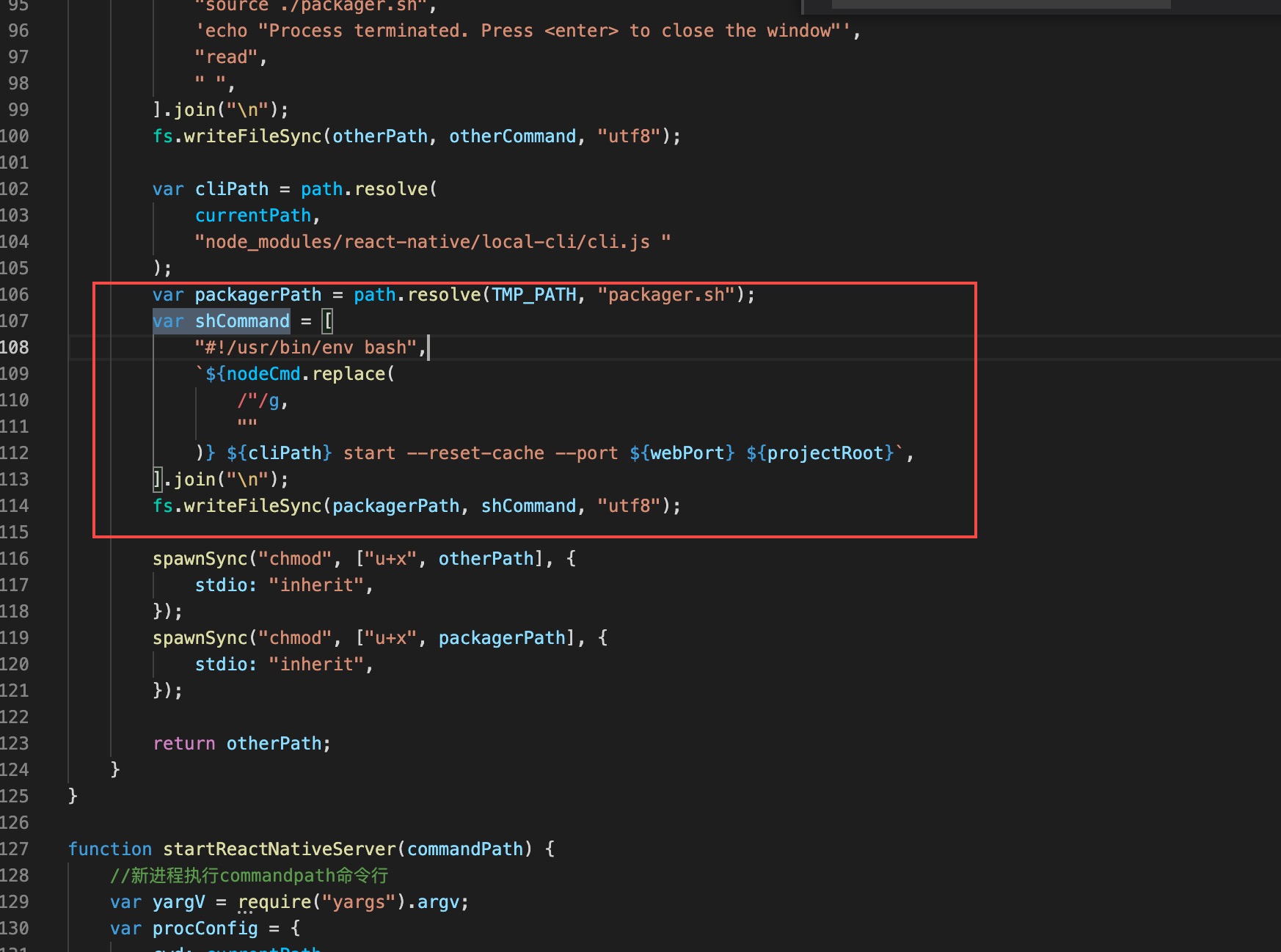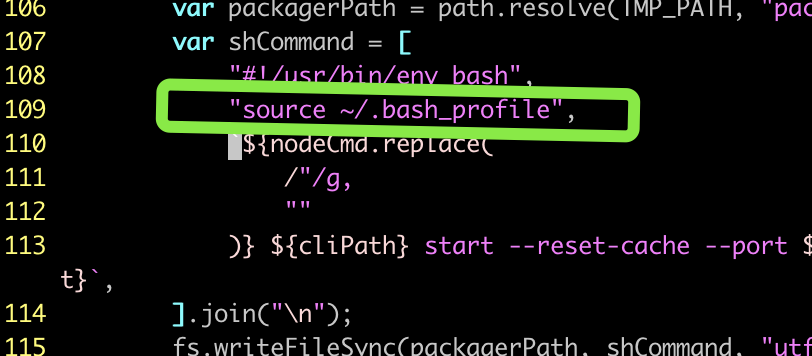debug 红屏
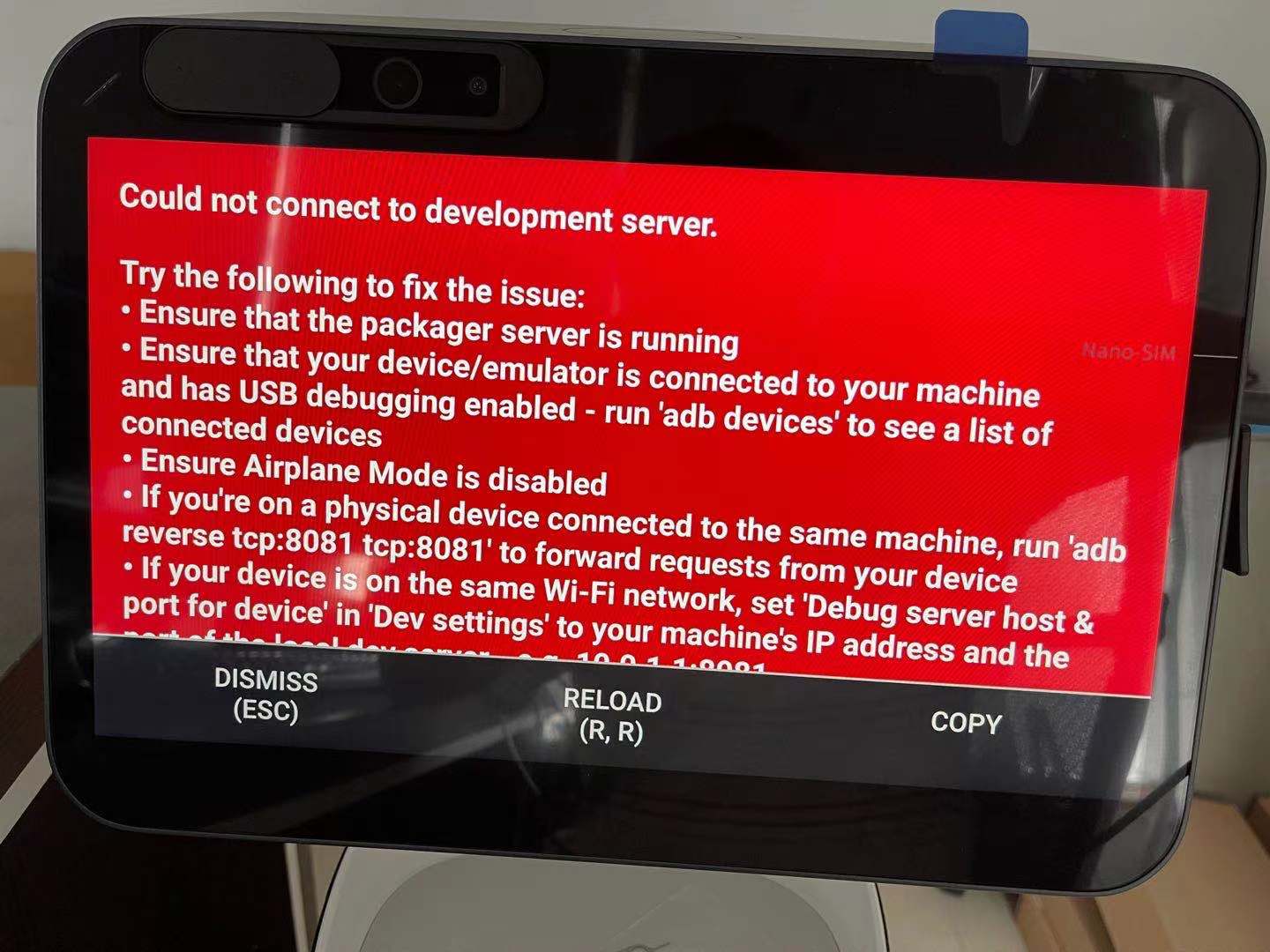

当调试出现这样的红屏无法调试的时候,可尝试使用官方的这个解决方案来解决:
https://blog.malov.im/reactnative-troubleshooting-guide/unable-to-connect-with-remote-debugger
特别注意这一行:
- go to “Debug server host & port for device” and type out IP address 127.0.0.1 and port 8081
如果不是这问题,可继续google相关关键词“Unable to connect with remote debugger”
此外 mac 操作系统或者linux OPK 运行orionos-sh debug 如果出现红屏的情况,有可能使用下面方式尝试修复:(可能原因:orionos默认配置路径有出入或者加载有问题):
- 文件路径地址(参考,实际路径有出入)
- /usr/local/lib/node_modules/orionos-sh/src/debug/RnServer.js
- 在shCommand中添加.bash_profile,加载组件。