远程调试
一、功能简介
机器远程调试功能可针对机器人设备进行远程调试,实现远程调试问题、安装应用等操作。
二、使用说明
a.调试机器人
权限申请流程,详见“步骤三“
(1)登陆OB平台,选择“机器人管理——远程调试“模块
(2)输入机器SN、选择调试时长
(3)点击开始调试,机器人将自动连接远程调试服务器
获取到机器人当前连接IP信息。
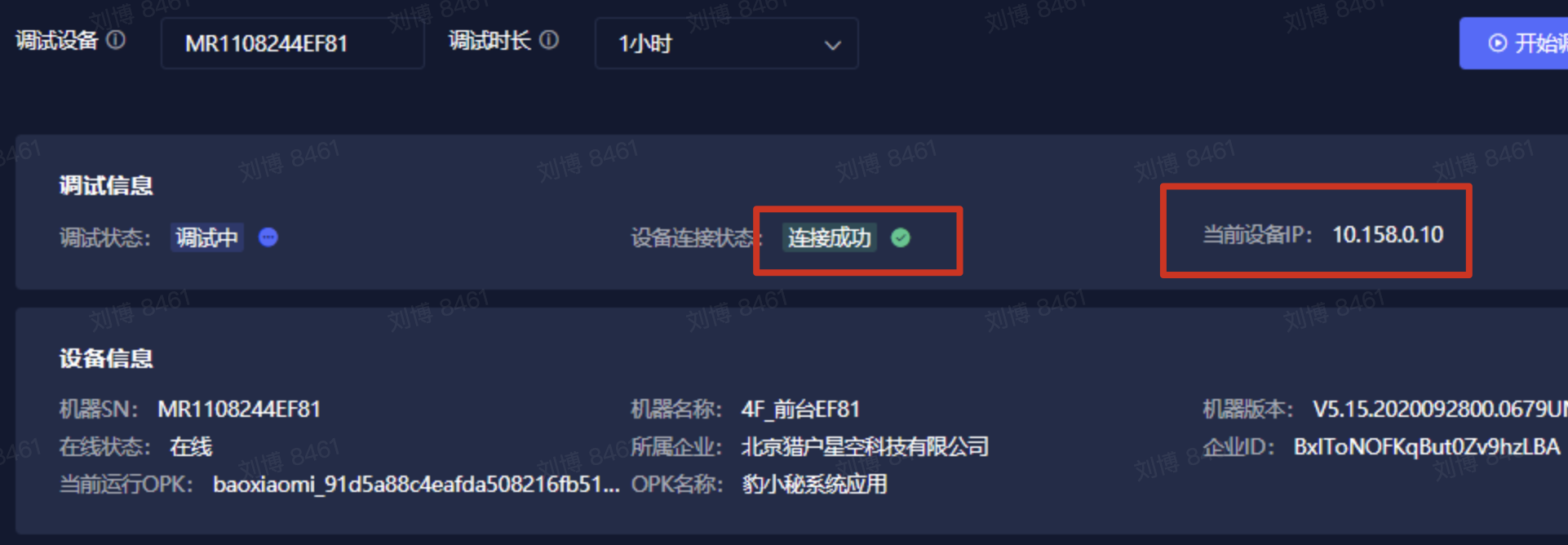
(4)登陆VPN service
登陆方式一:通过终端软件,SSH登陆到猎户堡垒机
选择终端软件:系统内置Terminal、cmd命令行、powershell、putty等均可
输入指令:ssh用户名@blj.ainirobot.com
账号密码是猎户oa的账号密码,即可完成登陆
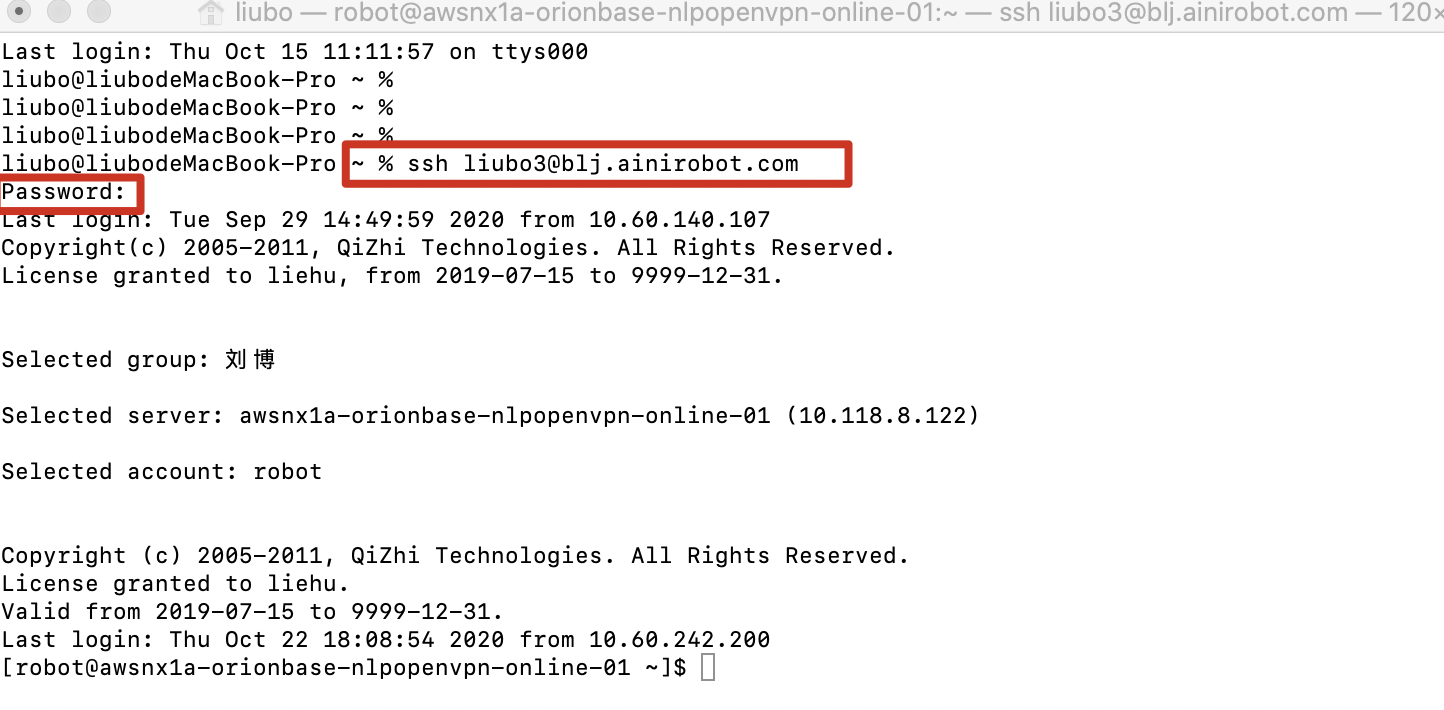
登陆方式二:猎户OA登陆堡垒机平台
平台地址:https://blj.ainirobot.com/index.php
登陆成功后,找到对应IP地址,点击“SSH“入口,直接登陆。

(5)连接机器人
执行 adb connect ip
即可连接机器人
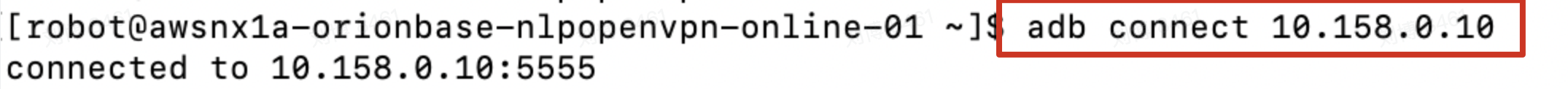
可以通过adb devices查看设备情况
(ip:ob平台展示的机器人ip)
(port:5555,为固定,无需输入)
连接成功,即可在终端中输入ADB命令,开始调试机器人
(6)调试完成
点击结束调试,机器断开连接。
b.文件传输
(1)堡垒机新建目录,并进入
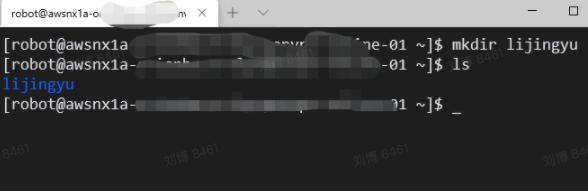
(2)Pull文件到堡垒机
注意:有多设备同时连接的时候,需要加上 -s ip:port 指定设备执行adb 命令
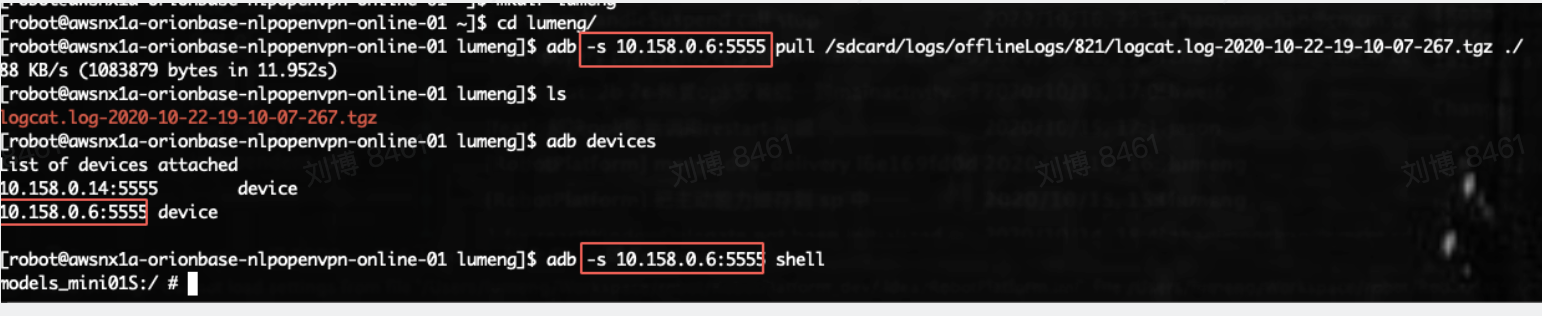
(3)把文件从堡垒机下载到本地
下载并启动FileZilla客户端,使用ssh账号密码登录,即可以拖文件到本地。
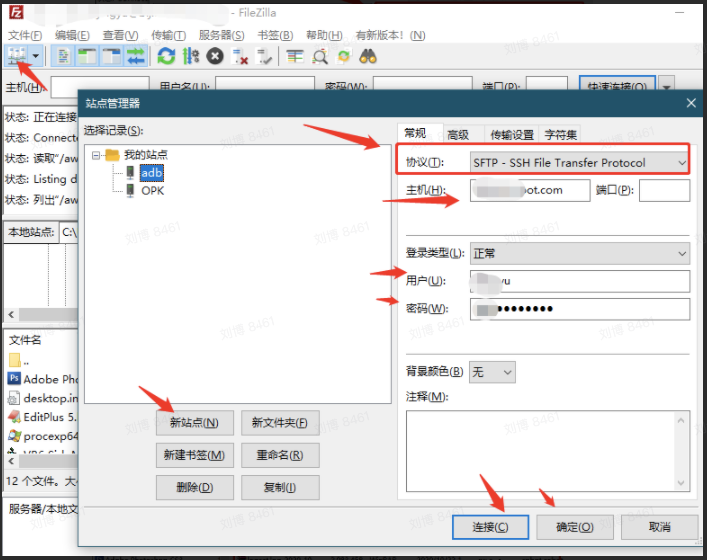
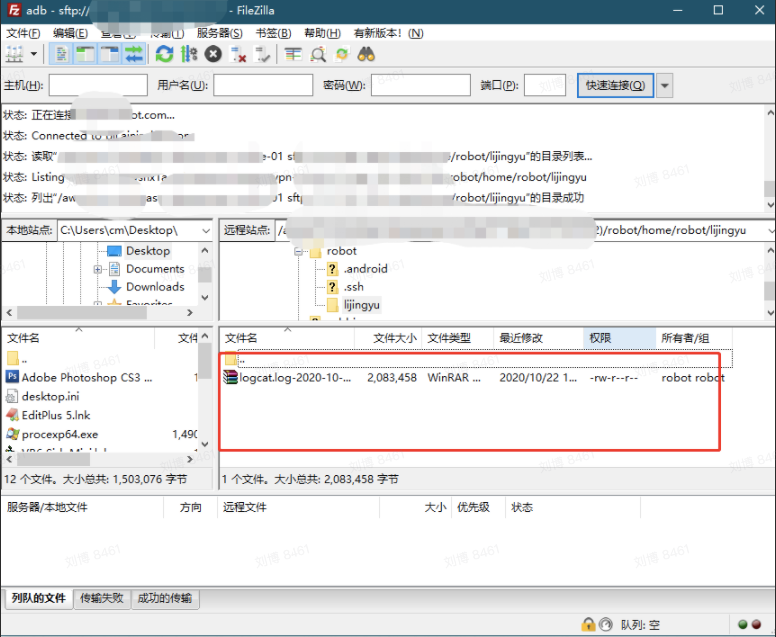
三、权限申请
(1)申请OB平台权限
请联系OB平台管理员,开通功能模块权限。
(2)申请堡垒机账号
远程调试功能需要通过猎户堡垒机访问,若没有权限、需要申请新增账号权限。
地址:http://orionstar.bpm.cmcloud.org/#/workflow/3
权限申请类型选择“新增”

(3)申请VPN服务器登陆权限
需要申请访问远程调试的VPN服务器权限。
地址:http://orionstar.bpm.cmcloud.org/#/workflow/15
服务器ip:10.118.8.122
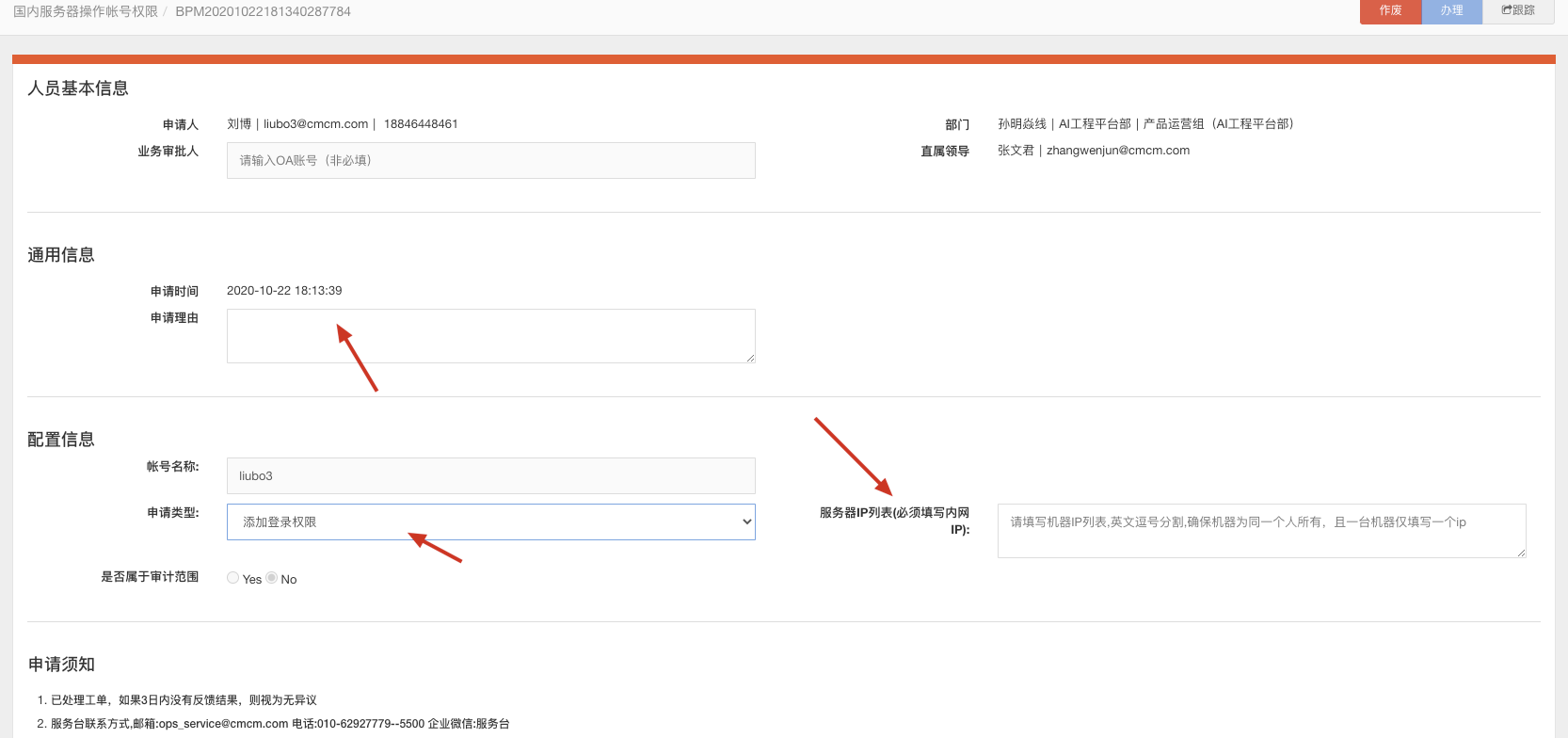
(4)申请文件传输权限
申请sftp服务权限,联系人:联系我们的售前同事